To Download Full Program Click Here
STEP 1: Open Eclipse --> Click File
STEP 2: Click new --> project
STEP 3: Select Android Project --> Click next
STEP 4: Enter project Name --> Click Next
STEP 5: Select the Version ---> Click Next
STEP 5: Enter the package name ---> Click Next
note: package name must have one dot with two names
example : ( and.com) (s.s) (an.pac.com) (s.s.s) etc...
STEP 6: See the project Explorer window, project is present there. If project Explorer not open, Click Window --> show view --> project Explorer
STEP 7: Expand your project
STEP 8: Expand res folder in your project
STEP 9: Expand layout folder
STEP 10: open main.xml
Main.xml have two views.
1.Graphical layout : In this we can do drag and drop controls here. xml codes
generated automatically while designing in graphical layout.
2.main.xml : In this We can write xml codings here for generating and aligning controls here.
(Those two tabs present in left below of black screen)
STEP 11: click main.xml tab.
STEP 12: Delete all codings in main.xml and add following codings.
(put double quotes correctly in the xml program)
<?xml version="1.0" encoding="utf-8"?>
<LinearLayout xmlns:android="http://schemas.android.com/apk/res/android"
android:orientation="vertical"
android:layout_width="fill_parent"
android:layout_height="fill_parent" >
<TextView
android:layout_width="fill_parent"
android:layout_height="wrap_content"
android:text="@string/hello" />
<TextView
android:layout_width="fill_parent"
android:layout_height="wrap_content"
android:text="This is my first Android Application!" />
<Button
android:layout_width="fill_parent"
android:layout_height="wrap_content"
android:text="And this is a clickable button!" />
</LinearLayout>
then click Graphical Layout tab.
android:text="@string/hello"
In this line, @string refers a file. This file present in res --> values --> Strings.xml
Open Strings.xml --> It have two tabs. 1. Resources 2. strings.xml
Click strings.xml tab.
android:text="@string/hello"
hello represents Hello World, HelloworldActivity!
app_name represents projectname
STEP 13: click Save all ( ctrl+shift+s)
STEP 14: click run ( Ctrl +F11)
select Android Application.
OUTPUT:
click home button
Then click Application launcher button.
Note that the HelloWorld application is now installed in the application launcher
To Download Full Program Click Here
thank you... If you have doubt, feel free to ask and post here..




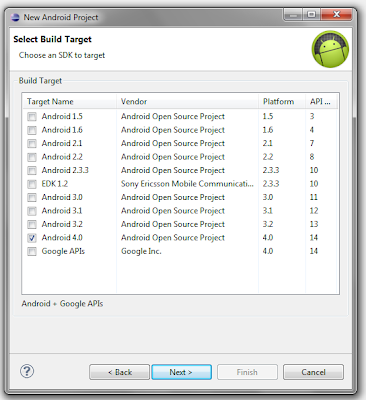



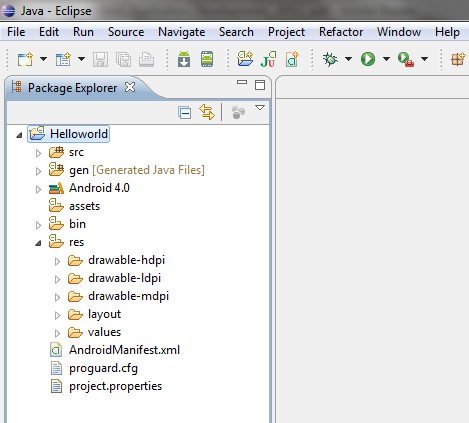














No comments:
Post a Comment