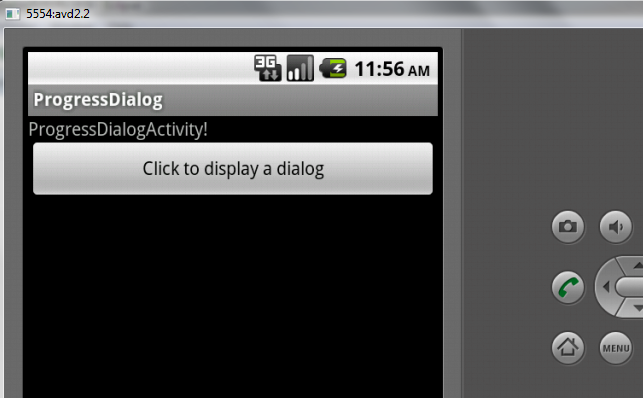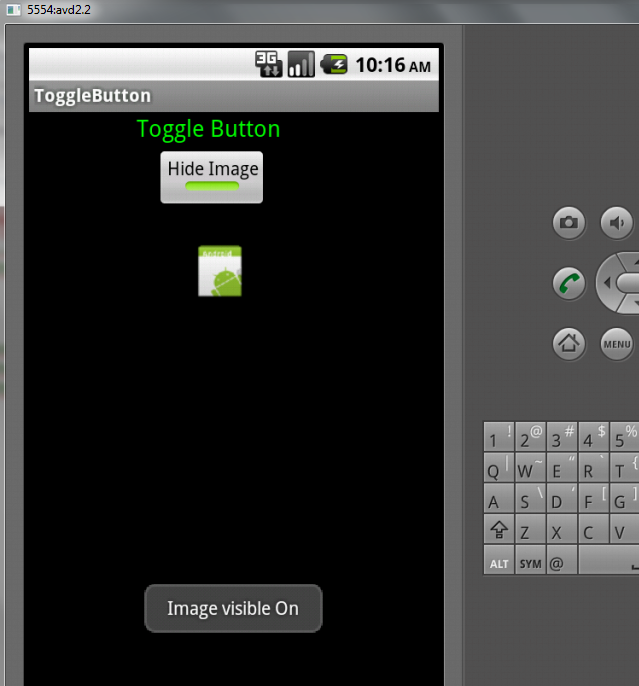Click Here to download source code
Package name : selva.activity
Project name : callingactivity
Version : 1.5 ( support 1.5 and above versions)
main.xml
<?xml version="1.0" encoding="utf-8"?>
<LinearLayout xmlns:android="http://schemas.android.com/apk/res/android"
android:layout_width="fill_parent"
android:layout_height="fill_parent"
android:orientation="vertical" >
<TextView
android:layout_width="fill_parent"
android:layout_height="wrap_content"
android:text="@string/hello" />
<Button
android:id="@+id/button1"
android:layout_width="wrap_content"
android:layout_height="wrap_content"
android:text="Click to move next Activity" />
</LinearLayout>
<LinearLayout xmlns:android="http://schemas.android.com/apk/res/android"
android:layout_width="fill_parent"
android:layout_height="fill_parent"
android:orientation="vertical" >
<TextView
android:layout_width="fill_parent"
android:layout_height="wrap_content"
android:text="@string/hello" />
<Button
android:id="@+id/button1"
android:layout_width="wrap_content"
android:layout_height="wrap_content"
android:text="Click to move next Activity" />
</LinearLayout>
activity2.xml
<?xml version="1.0" encoding="utf-8"?>
<LinearLayout xmlns:android="http://schemas.android.com/apk/res/android"
android:layout_width="match_parent"
android:layout_height="match_parent"
android:orientation="vertical" >
<TextView
android:layout_width="fill_parent"
android:layout_height="wrap_content"
android:text="This is Activity 2!"
android:textColor="#00ff00"
android:textSize="30px"/>
<Button
android:id="@+id/buttonprev"
android:layout_width="wrap_content"
android:layout_height="wrap_content"
android:text="Click to move previous Activity" />
</LinearLayout>
<LinearLayout xmlns:android="http://schemas.android.com/apk/res/android"
android:layout_width="match_parent"
android:layout_height="match_parent"
android:orientation="vertical" >
<TextView
android:layout_width="fill_parent"
android:layout_height="wrap_content"
android:text="This is Activity 2!"
android:textColor="#00ff00"
android:textSize="30px"/>
<Button
android:id="@+id/buttonprev"
android:layout_width="wrap_content"
android:layout_height="wrap_content"
android:text="Click to move previous Activity" />
</LinearLayout>
CallingactivityActivity.java
package selva.activity;
import android.app.Activity;
import android.os.Bundle;
import android.util.Log;
import android.view.View;
import android.widget.Button;
import android.content.Intent;
public class CallingactivityActivity extends Activity
{
String tag = "Events";
/** Called when the activity is first created. */
@Override
public void onCreate(Bundle savedInstanceState)
{
super.onCreate(savedInstanceState);
setContentView(R.layout.main);
Log.d(tag, "In the onCreate() event");
Button btn=(Button) findViewById(R.id.button1);
btn.setOnClickListener(new View.OnClickListener() {
@Override
public void onClick(View v) {
// TODO Auto-generated method stub
Intent i=new Intent(CallingactivityActivity.this,Anotheractivity.class);
startActivity(i);
}
});
}
}
import android.app.Activity;
import android.os.Bundle;
import android.util.Log;
import android.view.View;
import android.widget.Button;
import android.content.Intent;
public class CallingactivityActivity extends Activity
{
String tag = "Events";
/** Called when the activity is first created. */
@Override
public void onCreate(Bundle savedInstanceState)
{
super.onCreate(savedInstanceState);
setContentView(R.layout.main);
Log.d(tag, "In the onCreate() event");
Button btn=(Button) findViewById(R.id.button1);
btn.setOnClickListener(new View.OnClickListener() {
@Override
public void onClick(View v) {
// TODO Auto-generated method stub
Intent i=new Intent(CallingactivityActivity.this,Anotheractivity.class);
startActivity(i);
}
});
}
}
Anotheractivity.java
package selva.activity;
import android.app.Activity;
import android.content.Intent;
import android.os.Bundle;
import android.view.View;
import android.widget.Button;
public class Anotheractivity extends Activity {
String tag = "Events";
/** Called when the activity is first created. */
@Override
public void onCreate(Bundle savedInstanceState) {
super.onCreate(savedInstanceState);
setContentView(R.layout.activity2);
Button btn=(Button) findViewById(R.id.buttonprev);
btn.setOnClickListener(new View.OnClickListener() {
@Override
public void onClick(View v) {
// TODO Auto-generated method stub
Intent i=new Intent(Anotheractivity.this,CallingactivityActivity.class);
startActivity(i);
}
});
}
}
Click Here to download source code