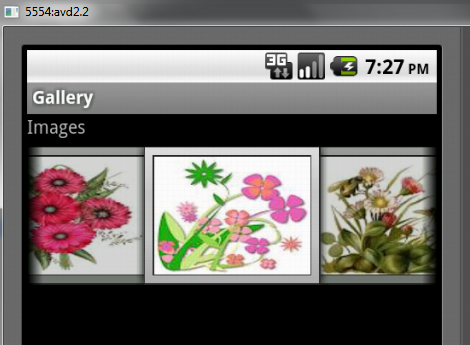Package Name : selva.shared
Project Name : SharedPreferences
<?xml version="1.0" encoding="utf-8"?>
<LinearLayout xmlns:android="http://schemas.android.com/apk/res/android"
android:layout_width="fill_parent"
android:layout_height="fill_parent"
android:orientation="vertical" >
<TextView
android:layout_width="fill_parent"
android:layout_height="wrap_content"
android:text="@string/hello" />
<Button
android:id="@+id/button1"
android:layout_width="98dp"
android:layout_height="wrap_content"
android:text="Save" />
</LinearLayout>
<LinearLayout xmlns:android="http://schemas.android.com/apk/res/android"
android:layout_width="fill_parent"
android:layout_height="fill_parent"
android:orientation="vertical" >
<TextView
android:layout_width="fill_parent"
android:layout_height="wrap_content"
android:text="@string/hello" />
<Button
android:id="@+id/button1"
android:layout_width="98dp"
android:layout_height="wrap_content"
android:text="Save" />
</LinearLayout>
m1.xml
<?xml version="1.0" encoding="utf-8"?>
<LinearLayout xmlns:android="http://schemas.android.com/apk/res/android"
android:id="@+id/linearlayout"
android:layout_width="fill_parent"
android:layout_height="fill_parent"
android:orientation="vertical" >
<Button
android:id="@+id/button"
android:layout_width="140dp"
android:layout_height="wrap_content"
android:text="View Saved Data" />
</LinearLayout>
<LinearLayout xmlns:android="http://schemas.android.com/apk/res/android"
android:id="@+id/linearlayout"
android:layout_width="fill_parent"
android:layout_height="fill_parent"
android:orientation="vertical" >
<Button
android:id="@+id/button"
android:layout_width="140dp"
android:layout_height="wrap_content"
android:text="View Saved Data" />
</LinearLayout>
SharedPreferencesActivity.java
package selva.shared;
import android.app.Activity;
import android.content.Intent;
import android.content.SharedPreferences;
import android.os.Bundle;
import android.view.View;
import android.widget.Button;
public class SharedPreferencesActivity extends Activity
{
public SharedPreferences prefs;
/** Called when the activity is first created. */
@Override
public void onCreate(Bundle savedInstanceState)
{
super.onCreate(savedInstanceState);
setContentView(R.layout.main);
Button btn=(Button) findViewById(R.id.button1);
btn.setOnClickListener(new View.OnClickListener()
{
@Override
public void onClick(View v)
{
// TODO Auto-generated method stub
String str="www.androidprogramz.in";
int no=234;
float fno=234.234f;
prefs = getSharedPreferences("detail", MODE_PRIVATE);
import android.app.Activity;
import android.content.Intent;
import android.content.SharedPreferences;
import android.os.Bundle;
import android.view.View;
import android.widget.Button;
public class SharedPreferencesActivity extends Activity
{
public SharedPreferences prefs;
/** Called when the activity is first created. */
@Override
public void onCreate(Bundle savedInstanceState)
{
super.onCreate(savedInstanceState);
setContentView(R.layout.main);
Button btn=(Button) findViewById(R.id.button1);
btn.setOnClickListener(new View.OnClickListener()
{
@Override
public void onClick(View v)
{
// TODO Auto-generated method stub
String str="www.androidprogramz.in";
int no=234;
float fno=234.234f;
prefs = getSharedPreferences("detail", MODE_PRIVATE);
// detail is sharedpreference name
SharedPreferences.Editor editor = prefs.edit();
editor.putString("Urlname",str);
SharedPreferences.Editor editor = prefs.edit();
editor.putString("Urlname",str);
// To save str value in Urlname
editor.putInt("Intvalue", no);
editor.putInt("Intvalue", no);
// To save no value in Intvalue
editor.putFloat("Floatvalue", fno);
// To save fno value in Floatvalue
editor.commit();
Intent i=new Intent(SharedPreferencesActivity.this,Anotheractivity.class);
startActivity(i);
}
});
}
}
editor.putFloat("Floatvalue", fno);
// To save fno value in Floatvalue
editor.commit();
Intent i=new Intent(SharedPreferencesActivity.this,Anotheractivity.class);
startActivity(i);
}
});
}
}
Anotheractivity.java
package selva.shared;
import android.app.Activity;
import android.content.SharedPreferences;
import android.graphics.Color;
import android.os.Bundle;
import android.view.View;
import android.widget.Button;
import android.widget.LinearLayout;
import android.widget.TextView;
public class Anotheractivity extends Activity
{
public SharedPreferences prefs;
public void onCreate(Bundle savedInstanceState)
{
super.onCreate(savedInstanceState);
setContentView(R.layout.m1);
Button btn=(Button) findViewById(R.id.button);
prefs = getSharedPreferences("detail", MODE_PRIVATE);
final String name=prefs.getString("Urlname", "novalue");
import android.app.Activity;
import android.content.SharedPreferences;
import android.graphics.Color;
import android.os.Bundle;
import android.view.View;
import android.widget.Button;
import android.widget.LinearLayout;
import android.widget.TextView;
public class Anotheractivity extends Activity
{
public SharedPreferences prefs;
public void onCreate(Bundle savedInstanceState)
{
super.onCreate(savedInstanceState);
setContentView(R.layout.m1);
Button btn=(Button) findViewById(R.id.button);
prefs = getSharedPreferences("detail", MODE_PRIVATE);
final String name=prefs.getString("Urlname", "novalue");
// To get name value from Urlname
final int val=prefs.getInt("Intvalue", 0);
final int val=prefs.getInt("Intvalue", 0);
// To get val value from Intvlue
final float fval=prefs.getFloat("Floatvalue", 0);
// To get fval value from Floatvalue
btn.setOnClickListener(new View.OnClickListener()
{
@Override
public void onClick(View v)
{
// TODO Auto-generated method stub
LinearLayout l=(LinearLayout) findViewById(R.id.linearlayout);
TextView tv=new TextView(Anotheractivity.this);
tv.setText(name);
tv.setTextColor(Color.GREEN);
l.addView(tv);
TextView tv1=new TextView(Anotheractivity.this);
tv1.setText(Integer.toString(val));
tv1.setTextColor(Color.GREEN);
l.addView(tv1);
TextView tv2=new TextView(Anotheractivity.this);
tv2.setText(Float.toString(fval));
tv2.setTextColor(Color.GREEN);
l.addView(tv2);
}
});
}
}
final float fval=prefs.getFloat("Floatvalue", 0);
// To get fval value from Floatvalue
btn.setOnClickListener(new View.OnClickListener()
{
@Override
public void onClick(View v)
{
// TODO Auto-generated method stub
LinearLayout l=(LinearLayout) findViewById(R.id.linearlayout);
TextView tv=new TextView(Anotheractivity.this);
tv.setText(name);
tv.setTextColor(Color.GREEN);
l.addView(tv);
TextView tv1=new TextView(Anotheractivity.this);
tv1.setText(Integer.toString(val));
tv1.setTextColor(Color.GREEN);
l.addView(tv1);
TextView tv2=new TextView(Anotheractivity.this);
tv2.setText(Float.toString(fval));
tv2.setTextColor(Color.GREEN);
l.addView(tv2);
}
});
}
}
note : to clear sharedpreference
prefs = getSharedPreferences("detail", MODE_PRIVATE);
SharedPreferences.Editor editor = prefs.edit();
editor.clear(); // to clear all values in detail
editor.commit();
note 1: to remove one particular value
prefs = getSharedPreferences("detail", MODE_PRIVATE);
SharedPreferences.Editor editor = prefs.edit();
editor.remove("Urlname"); // to remove paricular value from detail
editor.commit();
AndroidManifest.xml
<?xml version="1.0" encoding="utf-8"?>
<manifest xmlns:android="http://schemas.android.com/apk/res/android"
package="selva.shared"
android:versionCode="1"
android:versionName="1.0" >
<uses-sdk android:minSdkVersion="3" />
<application
android:icon="@drawable/ic_launcher"
android:label="@string/app_name" >
<activity
android:label="@string/app_name"
android:name=".SharedPreferencesActivity" >
<intent-filter >
<action android:name="android.intent.action.MAIN" />
<category android:name="android.intent.category.LAUNCHER" />
</intent-filter>
</activity>
<activity
android:label="@string/app_name"
android:name=".Anotheractivity">
<intent-filter>
<category android:name="android.intent.category.DEFAULT"/>
</intent-filter>
</activity>
</application>
</manifest>
<manifest xmlns:android="http://schemas.android.com/apk/res/android"
package="selva.shared"
android:versionCode="1"
android:versionName="1.0" >
<uses-sdk android:minSdkVersion="3" />
<application
android:icon="@drawable/ic_launcher"
android:label="@string/app_name" >
<activity
android:label="@string/app_name"
android:name=".SharedPreferencesActivity" >
<intent-filter >
<action android:name="android.intent.action.MAIN" />
<category android:name="android.intent.category.LAUNCHER" />
</intent-filter>
</activity>
<activity
android:label="@string/app_name"
android:name=".Anotheractivity">
<intent-filter>
<category android:name="android.intent.category.DEFAULT"/>
</intent-filter>
</activity>
</application>
</manifest>
OUTPUT:
click save button and View Saved Data