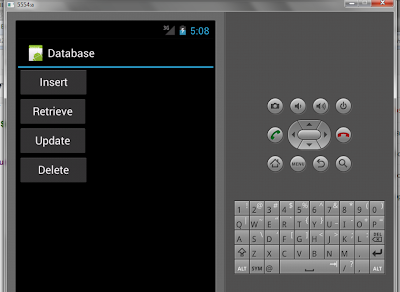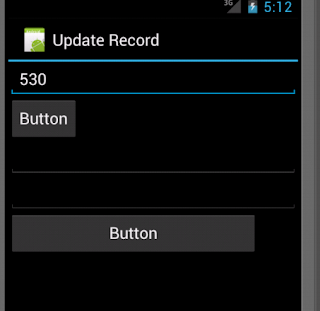To download Full program click here
I Installed WAMP server on my local machine for excuting PHP programs.
I have programmed in windows 7.
If You need WAMP server, click here to download.
Before run this program ,start wampserver
programs --> wampserver --> start wampserver
see right side below of taskbar WAMPSERVER -server offline icon present.
 This is the wampserver icon
This is the wampserver icon Left click icon --> start all services
main.xml
<?xml version="1.0" encoding="utf-8"?>
<LinearLayout xmlns:android="http://schemas.android.com/apk/res/android"
android:layout_width="fill_parent"
android:layout_height="fill_parent"
android:orientation="vertical" >
<Button
android:id="@+id/button1"
android:layout_width="116dp"
android:layout_height="wrap_content"
android:text="Insert" />
<Button
android:id="@+id/button2"
android:layout_width="114dp"
android:layout_height="wrap_content"
android:text="Retrieve" />
<Button
android:id="@+id/button3"
android:layout_width="114dp"
android:layout_height="wrap_content"
android:text="Update" />
<Button
android:id="@+id/button4"
android:layout_width="116dp"
android:layout_height="wrap_content"
android:text="Delete" />
</LinearLayout>
insert.xml
<?xml version="1.0" encoding="utf-8"?>
<LinearLayout xmlns:android="http://schemas.android.com/apk/res/android"
android:layout_width="fill_parent"
android:layout_height="fill_parent"
android:orientation="vertical" >
<EditText
android:id="@+id/e1"
android:numeric="integer"
android:layout_width="match_parent"
android:layout_height="wrap_content" >
<requestFocus />
</EditText>
<EditText
android:id="@+id/e2"
android:layout_width="match_parent"
android:layout_height="wrap_content"
android:inputType="text" />
<EditText
android:id="@+id/e3"
android:numeric="integer"
android:layout_width="match_parent"
android:layout_height="wrap_content" />
<Button
android:id="@+id/button1"
android:layout_width="276dp"
android:layout_height="wrap_content"
android:text="Button" />
</LinearLayout>
update.xml
<?xml version="1.0" encoding="utf-8"?>
<LinearLayout xmlns:android="http://schemas.android.com/apk/res/android"
android:layout_width="fill_parent"
android:layout_height="fill_parent"
android:orientation="vertical" >
<EditText
android:id="@+id/e1"
android:layout_width="match_parent"
android:layout_height="wrap_content"
android:numeric="integer" >
<requestFocus />
</EditText>
<Button
android:id="@+id/button2"
android:layout_width="78dp"
android:layout_height="wrap_content"
android:text="Button" />
<EditText
android:id="@+id/e2"
android:layout_width="match_parent"
android:layout_height="wrap_content"
android:inputType="text" />
<EditText
android:id="@+id/e3"
android:numeric="integer"
android:layout_width="match_parent"
android:layout_height="wrap_content" />
<Button
android:id="@+id/button1"
android:layout_width="276dp"
android:layout_height="wrap_content"
android:text="Button" />
</LinearLayout>
<LinearLayout xmlns:android="http://schemas.android.com/apk/res/android"
android:layout_width="fill_parent"
android:layout_height="fill_parent"
android:orientation="vertical" >
<EditText
android:id="@+id/e1"
android:layout_width="match_parent"
android:layout_height="wrap_content"
android:numeric="integer" >
<requestFocus />
</EditText>
<Button
android:id="@+id/button2"
android:layout_width="78dp"
android:layout_height="wrap_content"
android:text="Button" />
<EditText
android:id="@+id/e2"
android:layout_width="match_parent"
android:layout_height="wrap_content"
android:inputType="text" />
<EditText
android:id="@+id/e3"
android:numeric="integer"
android:layout_width="match_parent"
android:layout_height="wrap_content" />
<Button
android:id="@+id/button1"
android:layout_width="276dp"
android:layout_height="wrap_content"
android:text="Button" />
</LinearLayout>
select.xml
<?xml version="1.0" encoding="utf-8"?>
<LinearLayout xmlns:android="http://schemas.android.com/apk/res/android"
android:layout_width="fill_parent"
android:layout_height="fill_parent"
android:orientation="vertical" >
<EditText
android:id="@+id/e1"
android:numeric="integer"
android:layout_width="match_parent"
android:layout_height="wrap_content" >
<requestFocus />
</EditText>
<Button
android:id="@+id/button1"
android:layout_width="276dp"
android:layout_height="wrap_content"
android:text="Button" />
<EditText
android:id="@+id/e2"
android:layout_width="match_parent"
android:layout_height="wrap_content" />
<EditText
android:id="@+id/e3"
android:layout_width="match_parent"
android:layout_height="wrap_content" />
</LinearLayout>
delete.xml
<?xml version="1.0" encoding="utf-8"?>
<LinearLayout xmlns:android="http://schemas.android.com/apk/res/android"
android:layout_width="fill_parent"
android:layout_height="fill_parent"
android:orientation="vertical" >
<EditText
android:id="@+id/e1"
android:numeric="integer"
android:layout_width="match_parent"
android:layout_height="wrap_content" >
<requestFocus />
</EditText>
<Button
android:id="@+id/button1"
android:layout_width="276dp"
android:layout_height="wrap_content"
android:text="Button" />
</LinearLayout>
DatabaseActivity.java
package selva.db; // Change your package name
import android.app.Activity;
import android.content.Intent;
import android.os.Bundle;
import android.view.View;
import android.widget.Button;
public class DatabaseActivity extends Activity {
/** Called when the activity is first created. */
@Override
public void onCreate(Bundle savedInstanceState) {
super.onCreate(savedInstanceState);
setContentView(R.layout.main);
Button button = (Button) findViewById(R.id.button1);
Button button1 = (Button) findViewById(R.id.button2);
Button button2 = (Button) findViewById(R.id.button3);
Button button3 = (Button) findViewById(R.id.button4);
button.setOnClickListener(new View.OnClickListener()
{
public void onClick(View view) {
Intent i = new Intent(getBaseContext(),insert.class);
startActivity(i);
}
});
button1.setOnClickListener(new View.OnClickListener()
{
public void onClick(View view) {
Intent i = new Intent(getBaseContext(),select.class);
startActivity(i);
}
});
button2.setOnClickListener(new View.OnClickListener()
{
public void onClick(View view) {
Intent i = new Intent(getBaseContext(),update.class);
startActivity(i);
}
});
button3.setOnClickListener(new View.OnClickListener()
{
public void onClick(View view) {
Intent i = new Intent(getBaseContext(),delete.class);
startActivity(i);
}
});
}
}
insert.java
import java.io.BufferedReader;
import java.io.InputStream;
import java.io.InputStreamReader;
import java.util.ArrayList;
import org.apache.http.HttpEntity;
import org.apache.http.HttpResponse;
import org.apache.http.NameValuePair;
import org.apache.http.client.HttpClient;
import org.apache.http.client.entity.UrlEncodedFormEntity;
import org.apache.http.client.methods.HttpPost;
import org.apache.http.impl.client.DefaultHttpClient;
import org.apache.http.message.BasicNameValuePair;
import org.json.JSONException;
import org.json.JSONObject;
import android.app.Activity;
import android.content.Intent;
import android.os.Bundle;
import android.os.StrictMode;
import android.util.Log;
import android.view.View;
import android.widget.Button;
import android.widget.EditText;
import android.widget.Toast;
public class insert extends Activity
{
StrictMode.ThreadPolicy policy = new StrictMode.ThreadPolicy.Builder().permitAll().build();
public void onCreate(Bundle savedInstanceState)
{
super.onCreate(savedInstanceState);
setContentView(R.layout.insert);
Button button = (Button) findViewById(R.id.button1);
button.setOnClickListener(new View.OnClickListener()
{
public void onClick(View view)
{
String result = null;
InputStream is = null;
EditText editText = (EditText)findViewById(R.id.e1);
String v1 = editText.getText().toString();
EditText editText1 = (EditText)findViewById(R.id.e2);
String v2 = editText1.getText().toString();
EditText editText2 = (EditText)findViewById(R.id.e3);
String v3 = editText2.getText().toString();
ArrayList<NameValuePair> nameValuePairs = new ArrayList<NameValuePair>();
nameValuePairs.add(new BasicNameValuePair("f1",v1));
nameValuePairs.add(new BasicNameValuePair("f2",v2));
nameValuePairs.add(new BasicNameValuePair("f3",v3));
StrictMode.setThreadPolicy(policy);
//http post
try{
HttpClient httpclient = new DefaultHttpClient();
HttpPost httppost = new HttpPost("http://10.0.2.2/insert.php");
httppost.setEntity(new UrlEncodedFormEntity(nameValuePairs));
HttpResponse response = httpclient.execute(httppost);
HttpEntity entity = response.getEntity();
is = entity.getContent();
Log.e("log_tag", "connection success ");
Toast.makeText(getApplicationContext(), "pass", Toast.LENGTH_SHORT).show();
}
catch(Exception e)
{
Log.e("log_tag", "Error in http connection "+e.toString());
Toast.makeText(getApplicationContext(), "Connection fail", Toast.LENGTH_SHORT).show();
}
//convert response to string
try{
BufferedReader reader = new BufferedReader(new InputStreamReader(is,"iso-8859-1"),8);
StringBuilder sb = new StringBuilder();
String line = null;
while ((line = reader.readLine()) != null)
{
sb.append(line + "\n");
Intent i = new Intent(getBaseContext(),DatabaseActivity.class);
startActivity(i);
}
is.close();
result=sb.toString();
}
catch(Exception e)
{
Log.e("log_tag", "Error converting result "+e.toString());
}
try{
JSONObject json_data = new JSONObject(result);
CharSequence w= (CharSequence) json_data.get("re");
Toast.makeText(getApplicationContext(), w, Toast.LENGTH_SHORT).show();
}
catch(JSONException e)
{
Log.e("log_tag", "Error parsing data "+e.toString());
Toast.makeText(getApplicationContext(), "JsonArray fail", Toast.LENGTH_SHORT).show();
}
}
});
}
}
update.java
package selva.db;
import java.io.BufferedReader;
import java.io.InputStream;
import java.io.InputStreamReader;
import java.text.NumberFormat;
import java.util.ArrayList;
import org.apache.http.HttpEntity;
import org.apache.http.HttpResponse;
import org.apache.http.NameValuePair;
import org.apache.http.client.HttpClient;
import org.apache.http.client.entity.UrlEncodedFormEntity;
import org.apache.http.client.methods.HttpPost;
import org.apache.http.impl.client.DefaultHttpClient;
import org.apache.http.message.BasicNameValuePair;
import org.json.JSONException;
import org.json.JSONObject;
import android.app.Activity;
import android.content.Intent;
import android.os.Bundle;
import android.os.StrictMode;
import android.util.Log;
import android.view.View;
import android.widget.Button;
import android.widget.EditText;
import android.widget.Toast;
public class update extends Activity
{
StrictMode.ThreadPolicy policy = new StrictMode.ThreadPolicy.Builder().permitAll().build();
public void onCreate(Bundle savedInstanceState)
{
super.onCreate(savedInstanceState);
setContentView(R.layout.update);
StrictMode.setThreadPolicy(policy);
Button buttonupadte = (Button) findViewById(R.id.button1);
Button button1 = (Button) findViewById(R.id.button2);
button1.setOnClickListener(new View.OnClickListener()
{
public void onClick(View view)
{
String result = null;
InputStream is = null;
EditText editText = (EditText)findViewById(R.id.e1);
String v1 = editText.getText().toString();
EditText editText1 = (EditText)findViewById(R.id.e2);
EditText editText2 = (EditText)findViewById(R.id.e3);
ArrayList<NameValuePair> nameValuePairs = new ArrayList<NameValuePair>();
nameValuePairs.add(new BasicNameValuePair("f1",v1));
import java.io.BufferedReader;
import java.io.InputStream;
import java.io.InputStreamReader;
import java.text.NumberFormat;
import java.util.ArrayList;
import org.apache.http.HttpEntity;
import org.apache.http.HttpResponse;
import org.apache.http.NameValuePair;
import org.apache.http.client.HttpClient;
import org.apache.http.client.entity.UrlEncodedFormEntity;
import org.apache.http.client.methods.HttpPost;
import org.apache.http.impl.client.DefaultHttpClient;
import org.apache.http.message.BasicNameValuePair;
import org.json.JSONException;
import org.json.JSONObject;
import android.app.Activity;
import android.content.Intent;
import android.os.Bundle;
import android.os.StrictMode;
import android.util.Log;
import android.view.View;
import android.widget.Button;
import android.widget.EditText;
import android.widget.Toast;
public class update extends Activity
{
StrictMode.ThreadPolicy policy = new StrictMode.ThreadPolicy.Builder().permitAll().build();
public void onCreate(Bundle savedInstanceState)
{
super.onCreate(savedInstanceState);
setContentView(R.layout.update);
StrictMode.setThreadPolicy(policy);
Button buttonupadte = (Button) findViewById(R.id.button1);
Button button1 = (Button) findViewById(R.id.button2);
button1.setOnClickListener(new View.OnClickListener()
{
public void onClick(View view)
{
String result = null;
InputStream is = null;
EditText editText = (EditText)findViewById(R.id.e1);
String v1 = editText.getText().toString();
EditText editText1 = (EditText)findViewById(R.id.e2);
EditText editText2 = (EditText)findViewById(R.id.e3);
ArrayList<NameValuePair> nameValuePairs = new ArrayList<NameValuePair>();
nameValuePairs.add(new BasicNameValuePair("f1",v1));
try
{
HttpClient httpclient = new DefaultHttpClient();
HttpPost httppost = new HttpPost("http://10.0.2.2/select.php");
httppost.setEntity(new UrlEncodedFormEntity(nameValuePairs));
HttpResponse response = httpclient.execute(httppost);
HttpEntity entity = response.getEntity();
is = entity.getContent();
Log.e("log_tag", "connection success ");
}
catch(Exception e)
{
Log.e("log_tag", "Error in http connection "+e.toString());
Toast.makeText(getApplicationContext(), "Connection fail", Toast.LENGTH_SHORT).show();
}
//convert response to string
try{
BufferedReader reader = new BufferedReader(new InputStreamReader(is,"iso-8859-1"),8);
StringBuilder sb = new StringBuilder();
String line = null;
while ((line = reader.readLine()) != null)
{
sb.append(line + "\n");
}
is.close();
result=sb.toString();
}
catch(Exception e)
{
Log.e("log_tag", "Error converting result "+e.toString());
Toast.makeText(getApplicationContext(), " Input reading fail", Toast.LENGTH_SHORT).show();
}
//parse json data
try{
JSONObject object = new JSONObject(result);
String ch=object.getString("re");
if(ch.equals("success"))
{
JSONObject no = object.getJSONObject("0");
String w= no.getString("f2");
long e=no.getLong("f3");
editText1.setText(w);
String myString = NumberFormat.getInstance().format(e);
editText2.setText(myString);
}
else
{
Toast.makeText(getApplicationContext(), "Record is not available.. Enter valid number", Toast.LENGTH_SHORT).show();
}
}
catch(JSONException e)
{
Log.e("log_tag", "Error parsing data "+e.toString());
Toast.makeText(getApplicationContext(), "JsonArray fail", Toast.LENGTH_SHORT).show();
}
}
});
buttonupadte.setOnClickListener(new View.OnClickListener()
{
public void onClick(View view)
{
String result = null;
InputStream is = null;
EditText editText = (EditText)findViewById(R.id.e1);
String v1 = editText.getText().toString();
EditText editText1 = (EditText)findViewById(R.id.e2);
String v2 = editText1.getText().toString();
EditText editText2 = (EditText)findViewById(R.id.e3);
String v3 = editText2.getText().toString();
ArrayList<NameValuePair> nameValuePairs = new ArrayList<NameValuePair>();
nameValuePairs.add(new BasicNameValuePair("f1",v1));
nameValuePairs.add(new BasicNameValuePair("f2",v2));
nameValuePairs.add(new BasicNameValuePair("f3",v3));
//http post
try{
HttpClient httpclient = new DefaultHttpClient();
HttpPost httppost = new HttpPost("http://10.0.2.2/update.php");
httppost.setEntity(new UrlEncodedFormEntity(nameValuePairs));
HttpResponse response = httpclient.execute(httppost);
HttpEntity entity = response.getEntity();
is = entity.getContent();
Log.e("log_tag", "connection success ");
Toast.makeText(getApplicationContext(), "pass", Toast.LENGTH_SHORT).show();
}
catch(Exception e)
{
Log.e("log_tag", "Error in http connection "+e.toString());
Toast.makeText(getApplicationContext(), "Connection fail", Toast.LENGTH_SHORT).show();
}
//convert response to string
try
{
BufferedReader reader = new BufferedReader(new InputStreamReader(is,"iso-8859-1"),8);
StringBuilder sb = new StringBuilder();
String line = null;
while ((line = reader.readLine()) != null)
{
sb.append(line + "\n");
//Toast.makeText(getApplicationContext(), "Record Inserted", Toast.LENGTH_SHORT).show();
Intent i = new Intent(getBaseContext(),DatabaseActivity.class);
startActivity(i);
}
is.close();
result=sb.toString();
}
catch(Exception e)
{
Log.e("log_tag", "Error converting result "+e.toString());
// Toast.makeText(getApplicationContext(), " record passing fail", Toast.LENGTH_SHORT).show();
}
//parse json data
try{
JSONObject json_data = new JSONObject(result);
CharSequence w= (CharSequence) json_data.get("re");
Toast.makeText(getApplicationContext(), w, Toast.LENGTH_SHORT).show();
}
catch(JSONException e)
{
Log.e("log_tag", "Error parsing data "+e.toString());
Toast.makeText(getApplicationContext(), "JsonArray fail", Toast.LENGTH_SHORT).show();
}
}
});
}
}
select.java
package selva.db;
import java.io.BufferedReader;
import java.io.InputStream;
import java.io.InputStreamReader;
import java.text.NumberFormat;
import java.util.ArrayList;
import org.apache.http.HttpEntity;
import org.apache.http.HttpResponse;
import org.apache.http.NameValuePair;
import org.apache.http.client.HttpClient;
import org.apache.http.client.entity.UrlEncodedFormEntity;
import org.apache.http.client.methods.HttpPost;
import org.apache.http.impl.client.DefaultHttpClient;
import org.apache.http.message.BasicNameValuePair;
import org.json.JSONException;
import org.json.JSONObject;
import android.app.Activity;
import android.os.Bundle;
import android.os.StrictMode;
import android.util.Log;
import android.view.View;
import android.widget.Button;
import android.widget.EditText;
import android.widget.Toast;
public class select extends Activity
{
StrictMode.ThreadPolicy policy = new StrictMode.ThreadPolicy.Builder().permitAll().build();
public void onCreate(Bundle savedInstanceState)
{
super.onCreate(savedInstanceState);
setContentView(R.layout.select);
Button button = (Button) findViewById(R.id.button1);
StrictMode.setThreadPolicy(policy);
button.setOnClickListener(new View.OnClickListener()
{
public void onClick(View view)
{
String result = null;
InputStream is = null;
EditText editText = (EditText)findViewById(R.id.e1);
String v1 = editText.getText().toString();
EditText editText1 = (EditText)findViewById(R.id.e2);
EditText editText2 = (EditText)findViewById(R.id.e3);
ArrayList<NameValuePair> nameValuePairs = new ArrayList<NameValuePair>();
nameValuePairs.add(new BasicNameValuePair("f1",v1));
try
{
HttpClient httpclient = new DefaultHttpClient();
HttpPost httppost = new HttpPost("http://10.0.2.2/select.php");
httppost.setEntity(new UrlEncodedFormEntity(nameValuePairs));
HttpResponse response = httpclient.execute(httppost);
HttpEntity entity = response.getEntity();
is = entity.getContent();
Log.e("log_tag", "connection success ");
}
catch(Exception e)
{
Log.e("log_tag", "Error in http connection "+e.toString());
Toast.makeText(getApplicationContext(), "Connection fail", Toast.LENGTH_SHORT).show();
}
//convert response to string
try{
BufferedReader reader = new BufferedReader(new InputStreamReader(is,"iso-8859-1"),8);
StringBuilder sb = new StringBuilder();
String line = null;
while ((line = reader.readLine()) != null)
{
sb.append(line + "\n");
}
is.close();
result=sb.toString();
}
catch(Exception e)
{
Log.e("log_tag", "Error converting result "+e.toString());
Toast.makeText(getApplicationContext(), " Input reading fail", Toast.LENGTH_SHORT).show();
}
//parse json data
try{
JSONObject object = new JSONObject(result);
String ch=object.getString("re");
if(ch.equals("success"))
{
JSONObject no = object.getJSONObject("0");
//long q=object.getLong("f1");
String w= no.getString("f2");
long e=no.getLong("f3");
editText1.setText(w);
String myString = NumberFormat.getInstance().format(e);
editText2.setText(myString);
}
else
{
Toast.makeText(getApplicationContext(), "Record is not available.. Enter valid number", Toast.LENGTH_SHORT).show();
}
}
catch(JSONException e)
{
Log.e("log_tag", "Error parsing data "+e.toString());
Toast.makeText(getApplicationContext(), "JsonArray fail", Toast.LENGTH_SHORT).show();
}
}
});
}
}
delete.java
package selva.db;
import java.io.BufferedReader;
import java.io.InputStream;
import java.io.InputStreamReader;
import java.util.ArrayList;
import org.apache.http.HttpEntity;
import org.apache.http.HttpResponse;
import org.apache.http.NameValuePair;
import org.apache.http.client.HttpClient;
import org.apache.http.client.entity.UrlEncodedFormEntity;
import org.apache.http.client.methods.HttpPost;
import org.apache.http.impl.client.DefaultHttpClient;
import org.apache.http.message.BasicNameValuePair;
import org.json.JSONException;
import org.json.JSONObject;
import android.app.Activity;
import android.content.Intent;
import android.os.Bundle;
import android.os.StrictMode;
import android.util.Log;
import android.view.View;
import android.widget.Button;
import android.widget.EditText;
import android.widget.Toast;
public class delete extends Activity {
StrictMode.ThreadPolicy policy = new StrictMode.ThreadPolicy.Builder().permitAll().build();
public void onCreate(Bundle savedInstanceState)
{
super.onCreate(savedInstanceState);
setContentView(R.layout.delete);
Button button = (Button) findViewById(R.id.button1);
button.setOnClickListener(new View.OnClickListener()
{
public void onClick(View view)
{
String result = null;
InputStream is = null;
EditText editText = (EditText)findViewById(R.id.e1);
String v1 = editText.getText().toString();
ArrayList<NameValuePair> nameValuePairs = new ArrayList<NameValuePair>();
nameValuePairs.add(new BasicNameValuePair("f1",v1));
StrictMode.setThreadPolicy(policy);
//http post
try
{
HttpClient httpclient = new DefaultHttpClient();
HttpPost httppost = new HttpPost("http://10.0.2.2/delete.php");
httppost.setEntity(new UrlEncodedFormEntity(nameValuePairs));
HttpResponse response = httpclient.execute(httppost);
HttpEntity entity = response.getEntity();
is = entity.getContent();
Log.e("log_tag", "connection success ");
Toast.makeText(getApplicationContext(), "pass", Toast.LENGTH_SHORT).show();
}
catch(Exception e)
{
Log.e("log_tag", "Error in http connection "+e.toString());
Toast.makeText(getApplicationContext(), "Connection fail", Toast.LENGTH_SHORT).show();
}
//convert response to string
try
{
BufferedReader reader = new BufferedReader(new InputStreamReader(is,"iso-8859-1"),8);
StringBuilder sb = new StringBuilder();
String line = null;
while ((line = reader.readLine()) != null) {
sb.append(line + "\n");
Intent i = new Intent(getBaseContext(),DatabaseActivity.class);
startActivity(i);
}
is.close();
result=sb.toString();
}
catch(Exception e)
{
Log.e("log_tag", "Error converting result "+e.toString());
}
//parse json data
try
{
JSONObject json_data = new JSONObject(result);
CharSequence w= (CharSequence) json_data.get("re");
Toast.makeText(getApplicationContext(), w, Toast.LENGTH_SHORT).show();
}
catch(JSONException e)
{
Log.e("log_tag", "Error parsing data "+e.toString());
Toast.makeText(getApplicationContext(), "JsonArray fail", Toast.LENGTH_SHORT).show();
}
}
});
}
}
AndroidMenifest.xml
?xml version="1.0" encoding="utf-8"?>
<manifest xmlns:android="http://schemas.android.com/apk/res/android"
package="selva.db"
android:versionCode="1"
android:versionName="1.0" >
<uses-sdk android:minSdkVersion="14" />
<uses-permission android:name="android.permission.INTERNET"/>
<application
android:icon="@drawable/ic_launcher"
android:label="@string/app_name" >
<activity
android:label="@string/app_name"
android:name=".DatabaseActivity" >
<intent-filter >
<action android:name="android.intent.action.MAIN" />
<category android:name="android.intent.category.LAUNCHER" />
</intent-filter>
</activity>
<activity
android:label="Insert Record"
android:name=".insert" >
<intent-filter >
<action android:name="q.w.e.qwe" />
<action android:name="android.intent.action.VIEW" />
<category android:name="android.intent.category.DEFAULT" />
</intent-filter>
</activity>
<activity
android:label="Get Record"
android:name=".select" >
<intent-filter >
<action android:name="q.w.e.qwe" />
<action android:name="android.intent.action.VIEW" />
<category android:name="android.intent.category.DEFAULT" />
</intent-filter>
</activity>
<activity
android:label="Delete Record"
android:name=".delete" >
<intent-filter >
<action android:name="q.w.e.qwe" />
<action android:name="android.intent.action.VIEW" />
<category android:name="android.intent.category.DEFAULT" />
</intent-filter>
</activity>
<activity
android:label="Update Record"
android:name=".update" >
<intent-filter >
<action android:name="q.w.e.qwe" />
<action android:name="android.intent.action.VIEW" />
<category android:name="android.intent.category.DEFAULT" />
</intent-filter>
</activity>
</application>
</manifest>
After installing the wamp server, C drive --> wamp --> www --> save the following php program in given corresponding names.
database name: ex1
Table Name : t1
Fields Name : f1(bigint),f2(text),f3(bigint)
insert.php
<?php
$con = mysql_connect("localhost","root","");
if (!$con)
{
die('Could not connect: ' . mysql_error());
}
mysql_select_db("ex1", $con);
$v1=$_REQUEST['f1'];
$v2=$_REQUEST['f2'];
$v3=$_REQUEST['f3'];
if($v1==NULL || $v2==NULL || $v3==NULL)
{
$r["re"]="Fill the all fields!!!";
print(json_encode($r));
die('Could not connect: ' . mysql_error());
}
else
{
$i=mysql_query("select * from t1 where f1=$v1",$con);
$check='';
while($row = mysql_fetch_array($i))
{
$check=$row['f1'];
}
if($check==NULL)
{
$q="insert into t1 values('$v1','$v2','$v3')";
$s= mysql_query($q);
if(!$s)
{
$r["re"]="Inserting problem in batabase";
print(json_encode($r));
}
else
{
$r["re"]="Record inserted successfully";
print(json_encode($r));
}
}
else
{
$r["re"]="Record is repeated";
print(json_encode($r));
}
}
mysql_close($con);
?>
update.php
<?php
$con = mysql_connect("localhost","root","");
if (!$con)
{
die('Could not connect: ' . mysql_error());
}
mysql_select_db("ex1", $con);
$v1=$_REQUEST['f1'];
$v2=$_REQUEST['f2'];
$v3=$_REQUEST['f3'];
if($v1==NULL || $v2==NULL || $v3==NULL)
{
$r["re"]="Fill the all fields!!!";
print(json_encode($r));
die('Could not connect: ' . mysql_error());
}
else
{
$i=mysql_query("select * from t1 where f1=$v1",$con);
$check='';
while($row = mysql_fetch_array($i))
{
$check=$row['f1'];
}
if($check!=NULL)
{
$q="update t1 set f2='$v2',f3='$v3' where f1='$v1'";
$s= mysql_query($q,$con);
if(!$s)
{
$r["re"]="updating problem in batabase";
print(json_encode($r));
}
else
{
$r["re"]="Record updated successfully";
print(json_encode($r));
}
}
else
{
$r["re"]="Record is not available.. Enter valid number!!";
print(json_encode($r));
}
}
mysql_close($con);
?>
select.php
<?php
$con = mysql_connect("localhost","root","");
if (!$con)
{
die('Could not connect: ' . mysql_error());
}
mysql_select_db("ex1", $con);
$v1=$_REQUEST['f1'];
if($v1==NULL)
{
$r["re"]="Enter the number!!!";
print(json_encode($r));
die('Could not connect: ' . mysql_error());
}
else
{
$i=mysql_query("select * from t1 where f1=$v1",$con);
$check='';
while($row = mysql_fetch_array($i))
{
$r[]=$row;
$check=$row['f1'];
}
if($check==NULL)
{
$r["re"]="Record is not available";
print(json_encode($r));
}
else
{
$r["re"]="success";
print(json_encode($r));
}
}
mysql_close($con);
?>
delete.php
<?php
$con = mysql_connect("localhost","root","");
if (!$con)
{
die('Could not connect: ' . mysql_error());
}
mysql_select_db("ex1", $con);
$v1=$_REQUEST['f1'];
if($v1==NULL)
{
$r["re"]="Enter the number!!!";
print(json_encode($r));
die('Could not connect: ' . mysql_error());
}
else
{
$i=mysql_query("select * from t1 where f1=$v1",$con);
$check='';
while($row = mysql_fetch_array($i))
{
$check=$row['f1'];
}
if($check==NULL)
{
$r["re"]="Record is not found.. Enter valid number";
print(json_encode($r));
}
else
{
$q="delete from t1 where f1='$v1'";
$s= mysql_query($q,$con);
if(!$s)
{
$r["re"]="Record deletion problem in batabase";
print(json_encode($r));
}
else
{
$r["re"]="Record Deleted successfully";
print(json_encode($r));
}
}
}
mysql_close($con);
?>
you should run php by giving your own values. Then you should use php programs
in android.
output:
click insert button
you will get record added successfully message after Clicking Button.
Then click back button --> Retrieve button --> Enter number which is given while inserting -->Click button --> you will get record which is inserted in database.
Then click back button --> update button --> Enter number which is given while inserting -->Click button --> you will get record which is inserted in database.
Then alter name--> then click button
Then click back button --> Retrieve button --> Enter number which is given while inserting -->Click button --> you will get record which is upadted in database.
Then click back button --> Delete button --> Enter number which is given while inserting -->Click button --> you will get delete message which is inserted in database.
To download Full program click here
Thank you friends.....