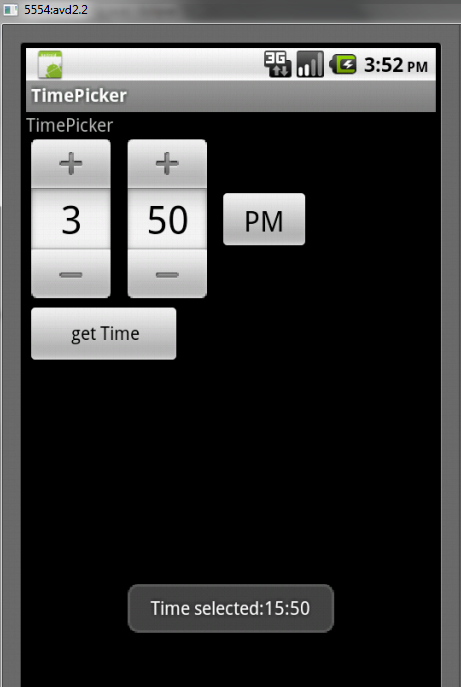Package Name : selva.timepicker
Project Name : TimePickerDialog
Version : 1.5 ( Support 1.5 and above versions)
main.xml
<?xml version="1.0" encoding="utf-8"?>
<LinearLayout xmlns:android="http://schemas.android.com/apk/res/android"
android:layout_width="fill_parent"
android:layout_height="fill_parent"
android:orientation="vertical" >
<TextView
android:layout_width="fill_parent"
android:layout_height="wrap_content"
android:text="@string/hello" />
<Button
android:id="@+id/button1"
android:layout_width="wrap_content"
android:layout_height="wrap_content"
android:text="ShowTimepickerDialog" />
</LinearLayout>
<LinearLayout xmlns:android="http://schemas.android.com/apk/res/android"
android:layout_width="fill_parent"
android:layout_height="fill_parent"
android:orientation="vertical" >
<TextView
android:layout_width="fill_parent"
android:layout_height="wrap_content"
android:text="@string/hello" />
<Button
android:id="@+id/button1"
android:layout_width="wrap_content"
android:layout_height="wrap_content"
android:text="ShowTimepickerDialog" />
</LinearLayout>
TimePickerDialogActivity.java
package selva.timepicker;
import android.app.Activity;
import android.os.Bundle;
import android.view.View;
import android.widget.Button;
import android.widget.TimePicker;
import android.widget.Toast;
import android.app.Dialog;
import android.app.TimePickerDialog;
public class TimePickerDialogActivity extends Activity
{
int hour, minute;
static final int TIME_DIALOG_ID = 0;
TimePicker timePicker;
/** Called when the activity is first created. */
@Override
public void onCreate(Bundle savedInstanceState)
{
super.onCreate(savedInstanceState);
setContentView(R.layout.main);
Button btnOpen=(Button) findViewById(R.id.button1);
btnOpen.setOnClickListener(new View.OnClickListener()
{
public void onClick(View v)
{
showDialog(TIME_DIALOG_ID);
}
});
}
@Override
protected Dialog onCreateDialog(int id)
{
switch (id)
{
case TIME_DIALOG_ID:
return new TimePickerDialog(
this, mTimeSetListener, hour, minute, false);
}
return null;
}
private TimePickerDialog.OnTimeSetListener mTimeSetListener =new TimePickerDialog.OnTimeSetListener()
{
public void onTimeSet(TimePicker view, int hourOfDay, int minuteOfHour)
{
hour = hourOfDay;
minute = minuteOfHour;
Toast.makeText(getBaseContext(),"You have selected : " + hour + ":" + minute,Toast.LENGTH_SHORT).show();
}
};
}
import android.app.Activity;
import android.os.Bundle;
import android.view.View;
import android.widget.Button;
import android.widget.TimePicker;
import android.widget.Toast;
import android.app.Dialog;
import android.app.TimePickerDialog;
public class TimePickerDialogActivity extends Activity
{
int hour, minute;
static final int TIME_DIALOG_ID = 0;
TimePicker timePicker;
/** Called when the activity is first created. */
@Override
public void onCreate(Bundle savedInstanceState)
{
super.onCreate(savedInstanceState);
setContentView(R.layout.main);
Button btnOpen=(Button) findViewById(R.id.button1);
btnOpen.setOnClickListener(new View.OnClickListener()
{
public void onClick(View v)
{
showDialog(TIME_DIALOG_ID);
}
});
}
@Override
protected Dialog onCreateDialog(int id)
{
switch (id)
{
case TIME_DIALOG_ID:
return new TimePickerDialog(
this, mTimeSetListener, hour, minute, false);
}
return null;
}
private TimePickerDialog.OnTimeSetListener mTimeSetListener =new TimePickerDialog.OnTimeSetListener()
{
public void onTimeSet(TimePicker view, int hourOfDay, int minuteOfHour)
{
hour = hourOfDay;
minute = minuteOfHour;
Toast.makeText(getBaseContext(),"You have selected : " + hour + ":" + minute,Toast.LENGTH_SHORT).show();
}
};
}
OUTPUT:
ClickTimepickerDialog
select time and click set button
Click Here to download source code